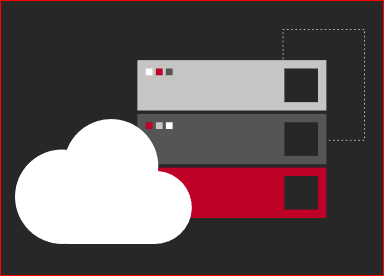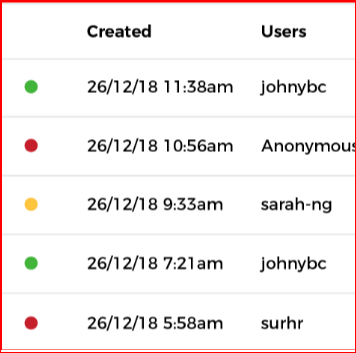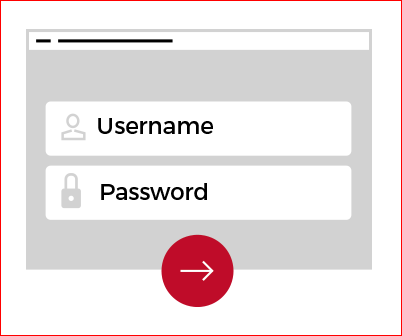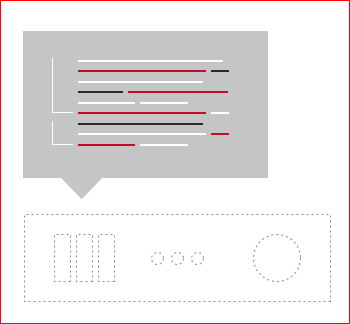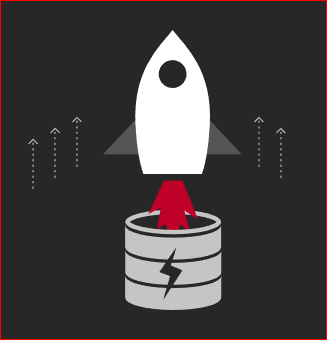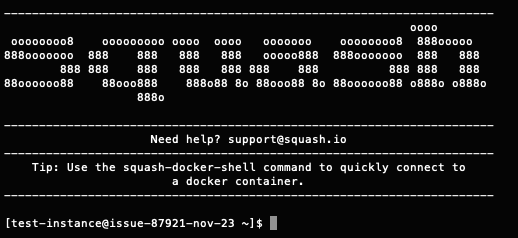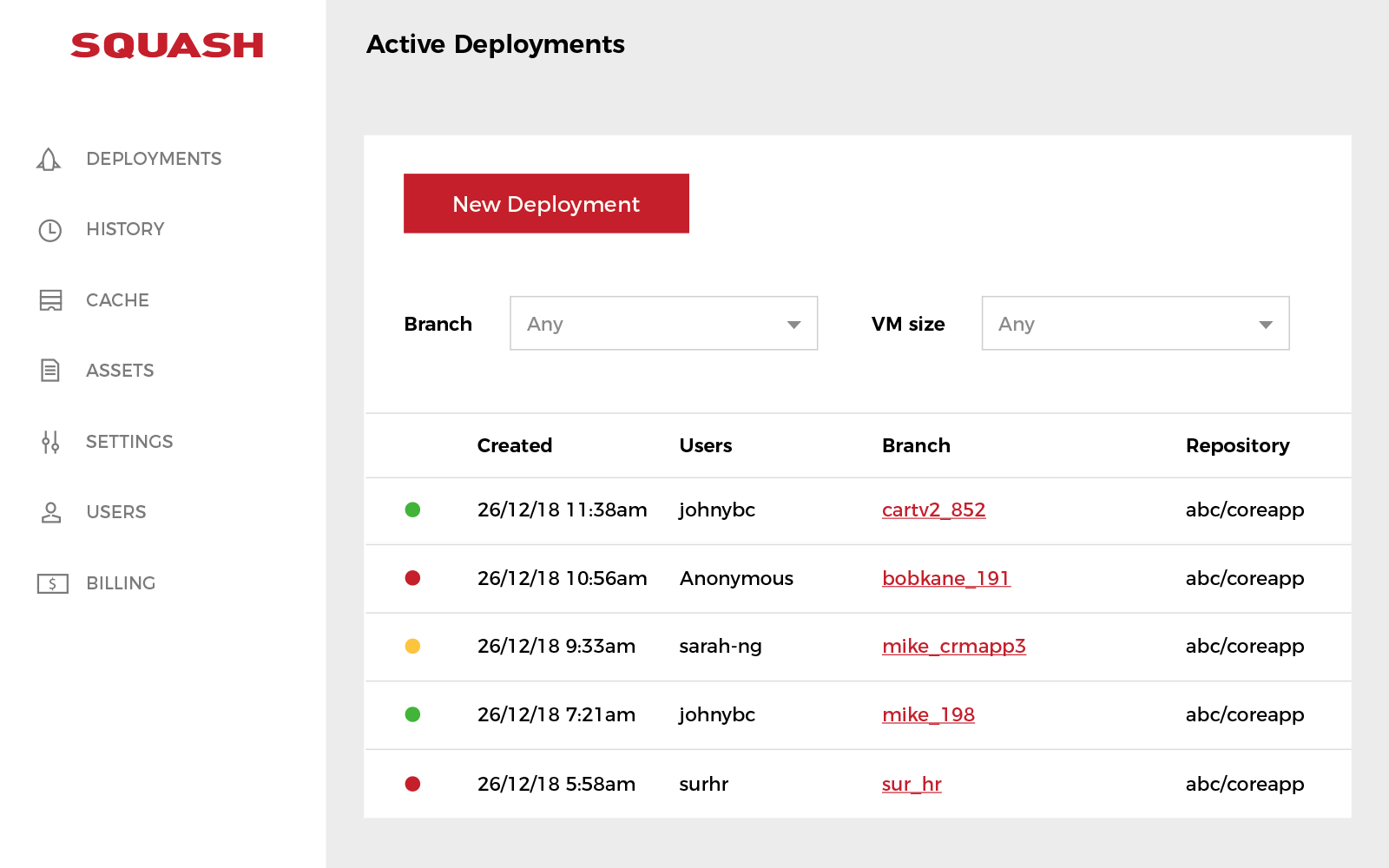Squash has native support for self-hosted GitLab instances, all Squash features are available in this integration. To get start first go to the Squash Sign up page, click on “Signup with GitLab” and then “GitLab Self-hosted” in the next page. Then click on the highlighted link to setup your GitLab access: The next step is
Read more