VM Sizes
Available VM sizes
Click here for a complete list of the available VM types, including memory, storage and CPU.
Changing VM sizes
You can configure the right amount of memory, vCPU and storage to tailor your needs. Every application is different and Squash gives you flexibility to change these settings in multiple levels.
Account Level
This gives you a default VM size that is used across all repos. You can still overwrite this setting by using one of the options below.
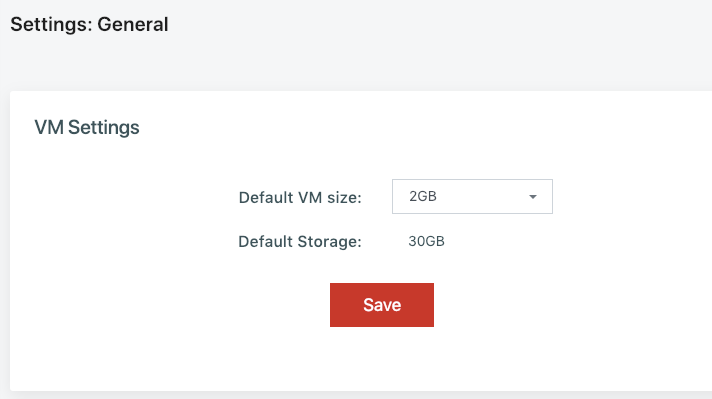
Repository Level
This will apply to all deployments within a given repository. You can still overwrite this setting for specific deployments or Dockerfiles.
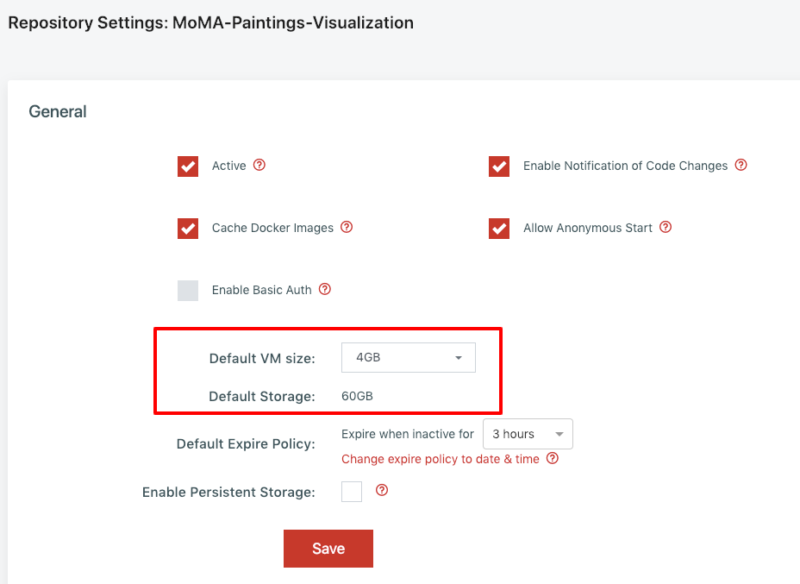
Branch/Deployment Level
This is the most specific option and applies to a given deployment tied to a branch of code.
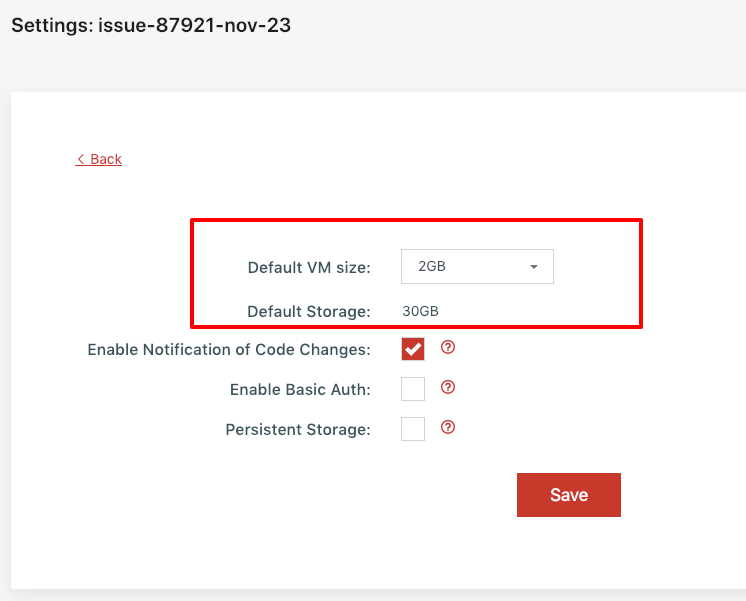
YML file
The vm_size field of the .squash..yml is another way to define the VM size for deployments.
If you use Docker and have multiple docker files defined in the .squash.yml file then by using this option you might also define different VM sizes per Dockerfile or docker-compose file.
VM Storage
Use the vm_storage_gb to change the default storage on any VM size to accommodate your needs. This provides extra flexibility by using smaller VM sizes with more storage as needed.