Visibility of Squash URLs
This is how a typical Squash deployment URL looks like:
![]()
When you click on such URLs Squash will immediately start the deployment process for the branch of code associated with this URL. However, there are a few different scenarios that will affect how you see the progress of the deployment process.
Users authenticated in Squash
If you are currently logged in Squash then you will see the full deployment output within a loading page like the one below.
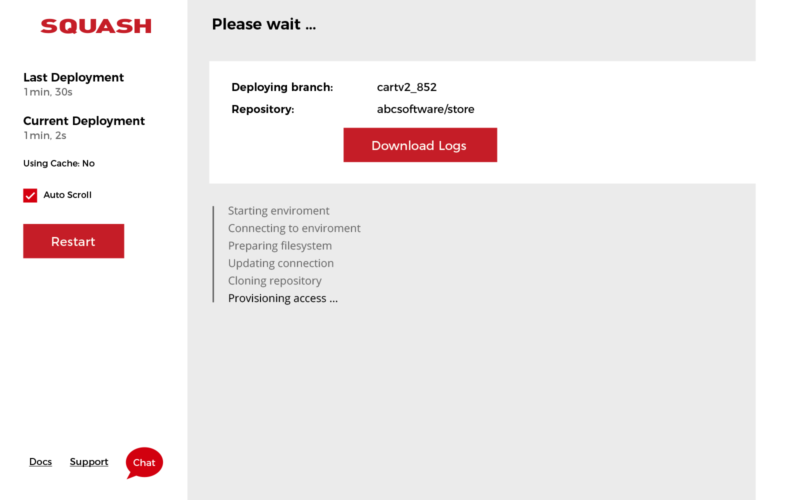
Note: this is also going to be case for Open Source projects, those will always see the loading page even for users who are not logged in Squash.
Public users
For users who are not logged in Squash, for security reasons Squash won't display the full loading page. They will see a simple page like this:
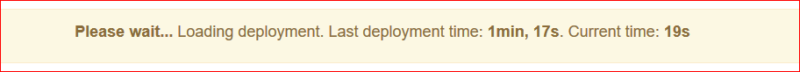
Customizing the loading screen for public users
You may also customize the generic page above to fit your needs (add your own logo, custom design, etc). This can be done by hosting a single page with the appropriate content for this loading page and proving the URL of said page to Squash. Behind the scenes Squash will automatically fetch the content of this page and use it as a custom loading page for public users.
You can define this custom page URL in two ways:
- Global Level: this will apply for any repos within the same organization.
- Repository Level: this will only apply for a specific repository which allows you to provide unique loading pages for each repository. This will also take priority over the global level URL (if defined).
To define a Global Level custom page URL go to Settings -> General:
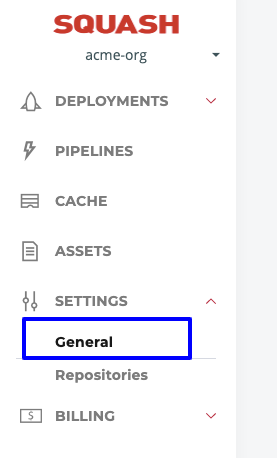
and then use the "Loading Page Content URL" field to specify the page URL and click "Save".
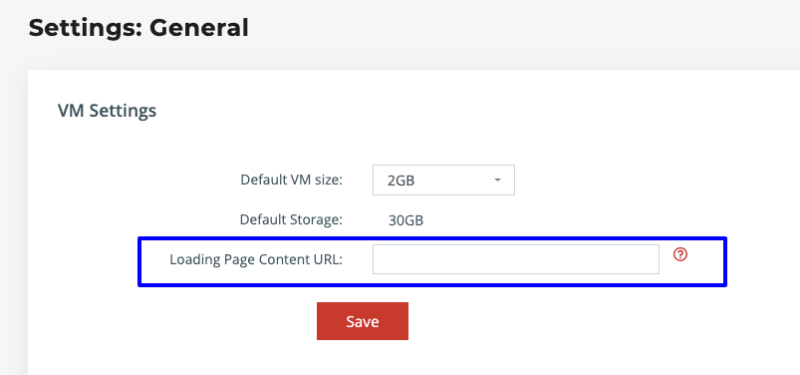
A very similar process is used to define a Repository Level URL. Go to Settings > Repositories:
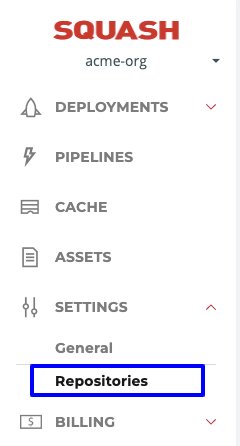
And then click on "Settings" for the desired repository:
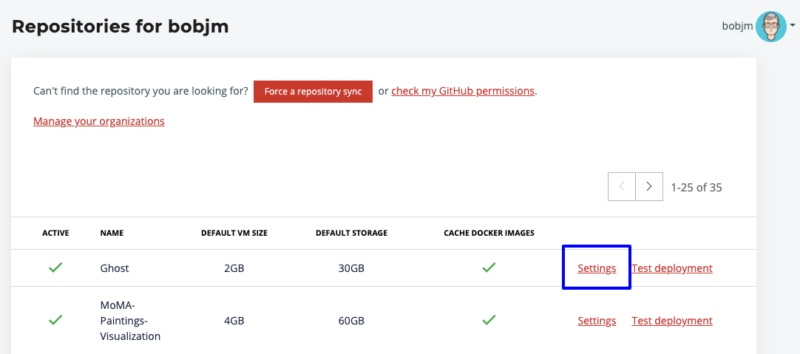
And finally use the "Loading Page Content URL" field to specify the page URL and click "Save".
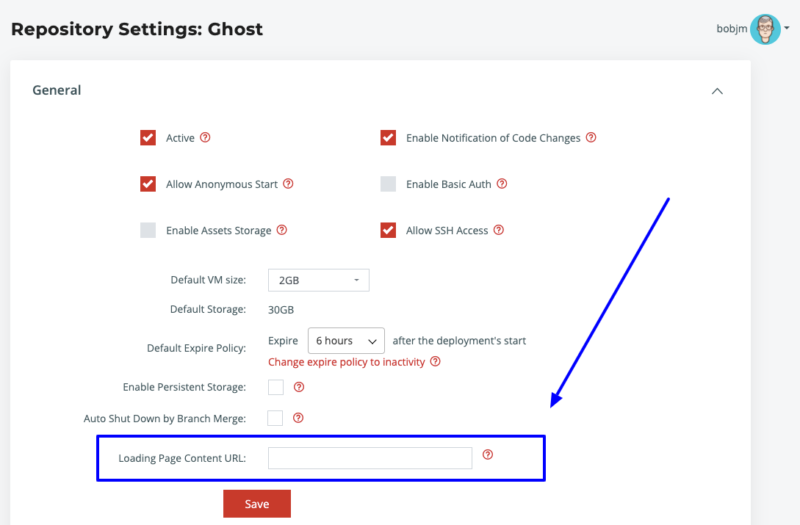
Blocking Anonymous users from starting deployments
By default any users, regardless of being authenticated in Squash, can start a Squash deployment by clicking on a deployment URL. This is helpful when you are sharing such URLs with people outside your organization like clients and external QA teams. Even when a deployment expires these users will still be able to restart it by just accessing the Squash URL.
Squash also allows you to restrict deployment starts to only trusted users, users who are logged in Squash. You can do this by going to the repository settings page:
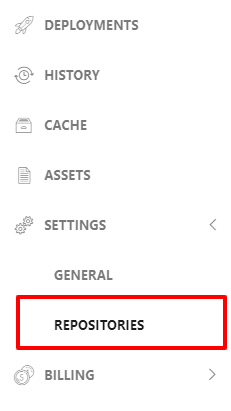
And then just uncheck the "Allow Anonymous Start" checkbox, and click "Save".
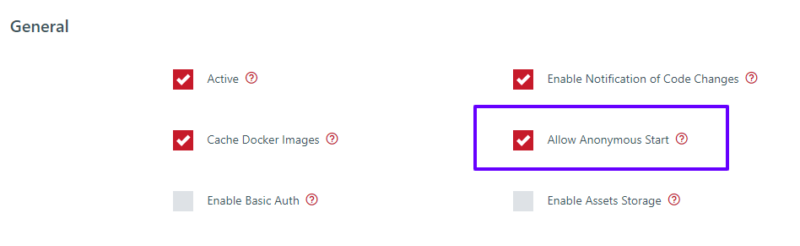
Protecting deployment URLs with a password gate
You may also use Basic HTTP Authentication to define pairs of username/password to access the deployment URLs.
Protecting deployment URLs against bots
Squash will automatically block deployment starts when the requests are coming from a known list of bots. Learn more about bots accessing Squash URLs.