FAQ: Billing
How many different organizations can I use with each Squash plan?
Each Squash plan is tied to only one organization or one individual/personal account (if you are planning to use Squash with your own personal account, outside an organization). There is no limit of users on each organization though. If you are planning to use Squash for multiple organizations then you will need one billing signup for each organization, please contact our support team if you plan to use Squash on more than 10 organizations as we have discounts available.
How do the VM hours work?
Each plan has a limit of VM hours you can use without additional charge. This limit is calculated based on the 1GB VM sizes.Bigger VM sizes will consume more hours. Each VM size is approximately double the price of the previous VM size.
For instance, assuming we have a plan with a monthly limit of 1,200 hours. This translates to the following:
1,200 hours/month @ the 1GB VM
or
600 hours/month @ the 2GB VM
or
300 hours/month @ the 4GB VM
And you can use different VM sizes at the same time interchangeably. For instance, you might have this usage within the same month:
- 300 hours of 1GB VM
- 150 hours of 2GB VM
- 150 hours of 4GB VM
If you go over your plan's limit of hours Squash will automatically charge the additional hours at the regular rate/hour on each VM size.
More information on VM sizes and cost per hour.
If you are on the free plan and you go over the limit of hours, Squash will not start new deployments and you will receive an error message.
What are the "credits" listed on my Billing Usage page?
For free users, the Billing Usage account will always display the current account limits and the current free quota in credits.
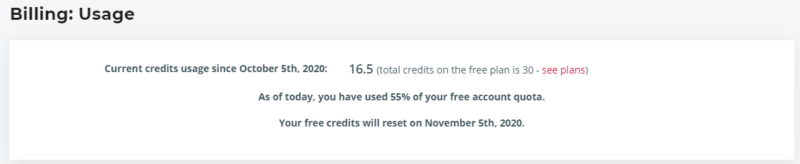
1 credit = 1 hour of the 1GB VM size.
For example, if your Squash deployments are running on a 2GB VM size then each hour will consume 2 credits.
Can I use my VM hours on multiple VM sizes interchangeably?
Yes you can. You can mix up several deployments on different VM sizes and Squash will automatically use whatever number of hours you have available in your plan.
How do I upgrade my plan with more concurrency and add-on storage?
You must be logged in as an Admin user to change your plan.
Click on the "Upgrade Now" link at the top of the sidebar.
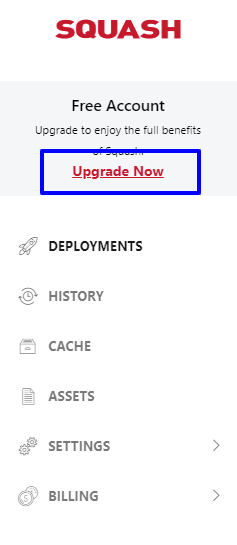
Then select your desired plan and payment information.
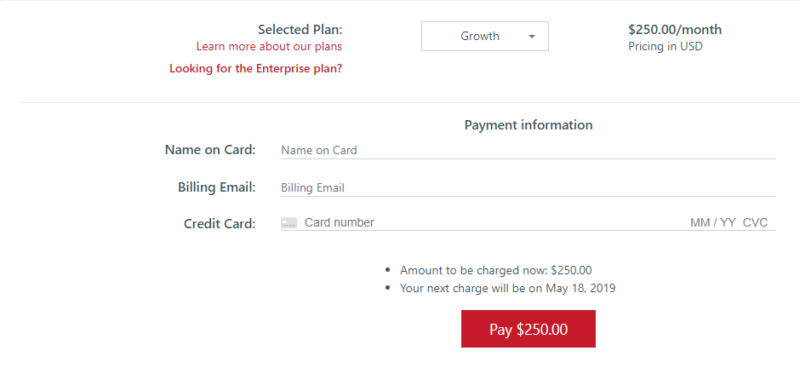
How can I downgrade my plan?
You must be logged in as an Admin user to change your plan.
Go to Billing -> Plan and Invoices
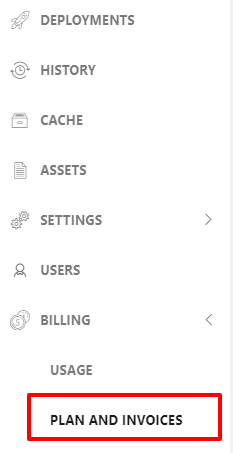
Then click on "Change Plan" and select the desired plan in the next page. You can also downgrade from a premium to a Free plan from this page.
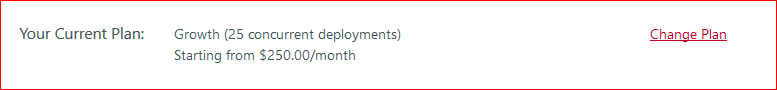
How can I add more hours into my account?'
You will be automatically charged for any additional hours you have used. You may also upgrade your plan to get a higher number of hours and more concurrent environments.
Checkout our pricing page for more information on our pricing plans.
What happens when I run out of deployment hours?
For paid plans there is no service interruption and you will be automatically charged for the additional hours you have used.
More information on VM sizes and cost per hour.
If you are on the free plan Squash will not start new deployments and you will receive an error message.
What happens when I run out of storage for the add-on features?
You will be automatically charged for the additional storage you have used.
Checkout our pricing page for more information on additional add-on storage.
Do the VM hours expire?
The limit of VM hours in your plan resets every month. Any remaining balance of hours not used up in a given month is not carried out to the next month.
If a deployment is used for less than an hour, do I have to pay for a full hour?
We bill by the second. For example, if you have only used 20 minutes on a given deployment you will be charged only for those 20 min.
How does the billing cycle work?
When you sign up for a premium plan (Startup, Growth or Enterprise) Squash charges your credit card right away for the first month. Your billing cycle starts at the date of signup and you will be charged at your plan's monthly price (plus any additional overuse of hours or add-on storage) every month. Your next billing date will be on the same date you signed up in the following month.
For example:
- Assume you signed for the the Growth plan on March 15th.
- You will be charged $250 at the time of signup
- Your next charge will be due on April 15th
What is concurrency?
Squash will add a comment on each Pull Request (PR) with a deployment link. A deployment only starts when you click on that link in the PR. Concurrency is the number of simultaneous deployments you can run at any given time. If you have a limit of 2 concurrent deployments in your account and you open the links on two separate PRs then they will run right away. Subsequent PR links will have to wait until a deployment finishes.
How many concurrent environments do I need?
Although every team is different, typically we recommend 2 concurrent environments per employee. For example, if you have a development team with 10 developers we recommend 20 concurrent environments. As your team grows you can scale to any number of concurrent environments. Contact our support team to discuss the Enterprise package if you need more than 25 concurrent environments.
What is the right VM Size for me?
Every application is different, if you are not sure of the VM resources you will need we recommend starting with the 2G plan. You can change the VM size any time later, either up or down.
Why I’m being charged more than the scheduled expire time for my deployments
The expire time is calculated from the time the VM starts the build process to the time it is fully terminated. Depending on your deployment the termination time might take from a few seconds to several minutes. This will be the case when Squash is generating a Deployment Cache snapshot or when Persistent Storage is enabled.