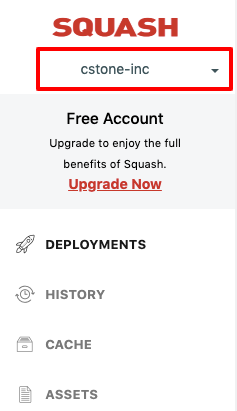The Admin Interface
When you sign up you automatically get access to the Squash’s admin interface. This is where you can manage all your repositories, deployments, user accounts, account settings, billing and more.
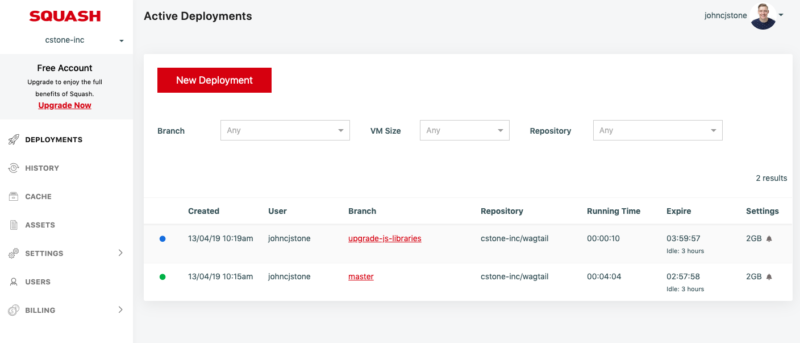
Multiple organizations and personal accounts
Squash supports managing multiple organizations under the same user account. You just need to be a member of an organization already signed up in Squash.
At the top of the sidebar you can switch between different organizations. Squash requires each organization to sign up to their own account, each organization will also have their own billing plan.