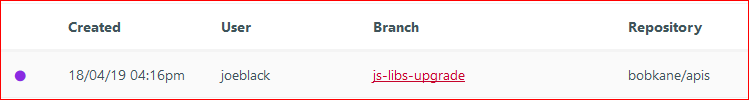Deployment Status
From the Squash Dashboard you can see each active deployment across all repositories and team members in your organization. Each deployment is displayed with a status indicating its execution stage:
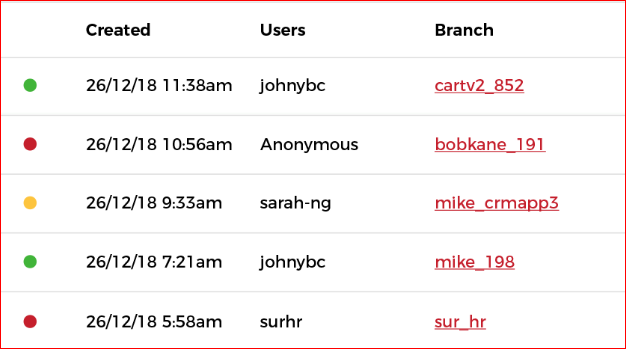
Here is a description of how each stage works:
- Running (green): Squash has received a success response and your application is up and running, ready to be used.
- Building (blue): Squash has initiated the commissioning of the deployment's VM and it's currently running the build process.
- Error (red): an error occurred during the build state or during the application launch process. Please check the logs within the deployment settings page to understand the root cause. This may also represent a timeout error, your application's build and launch process took longer than what's defined in ready_wait.
- Idle (yellow): the deployment hasn't received any HTTP requests or cursor/keyboard movement within an hour or more.
There is a also a special Restarting (purple color) status that is only visible after using one of the restart options from the deployment settings page:
- Restart
- Restart with Cache
- Restart with Persistent Storage
During the Restarting stage you are unable to open the deployment settings page, nor stop or restart the deployment. This stage usually takes a few minutes until the deployment reaches the booting/building stage (blue color).