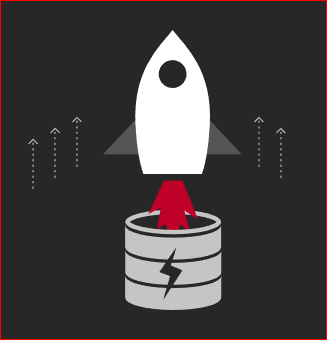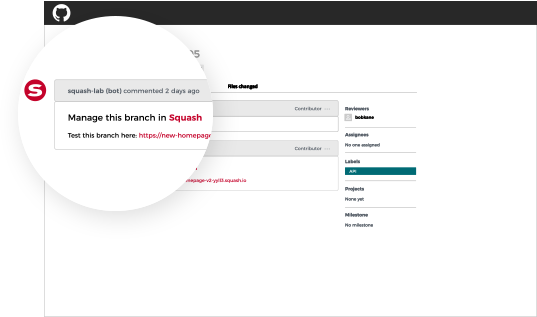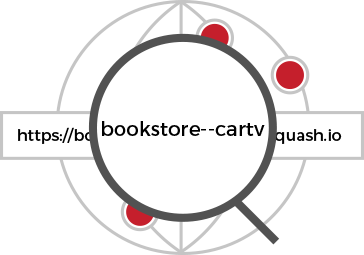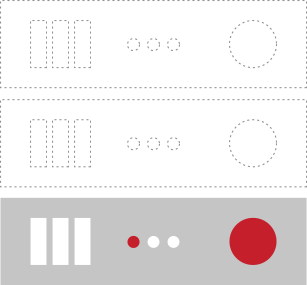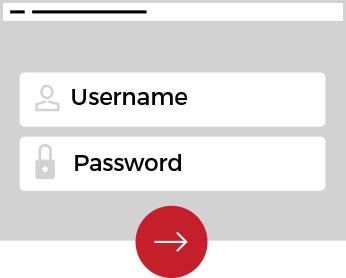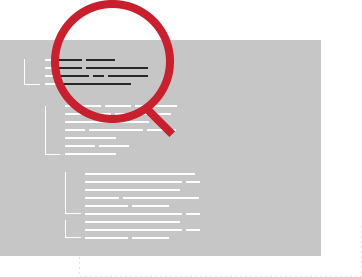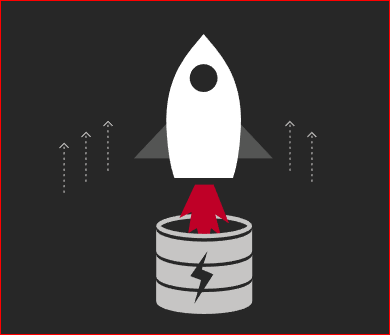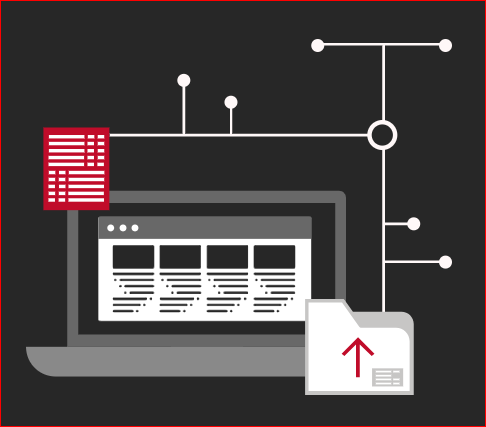
When the Assets Storage is enabled Squash will automatically add a new /assets/ mount point for all deployments within the repository. Using the copy_files_build_process feature in the YAML file Here you would manually copy files or folders within the build process defined in the .squash.yml file. This will essentially transfer data from the assets folder to a different location within
Read more