Customizing PR Comments
You can customize a Squash PR comment to list different applications, subdomains and URL arguments. You may also restrict the visibility of this automatic comment based on changes in certain folders (see below).
Listing Multiple Applications
See this page for more details on repos with multiple applications.
Listing Subdomains
Squash has built-in support for subdomains and multi-level subdomains.
Here is a .squash.yml example (refer to this page for more information on the Squash YAML file) showing how to define multiple subdomains to appear in a PR comment. Note the "subdomains" field, we list groups within this field, each group can have multiple subdomains.
deployments:
CRM:
filename:
./src/CRM/docker-compose.yml
context_path:
./src
vm_size:
2GB
subdomains:
Calendar App:
- calendar
Customer Demo Apps:
- acme-books
- acme-surf
ready_wait:
# This will tell Squash to wait up to 20 min (1200 seconds) for a
# success response from the app. The count down only starts after
# the build process is finished.
1200
And the Squash PR comment will look like this:
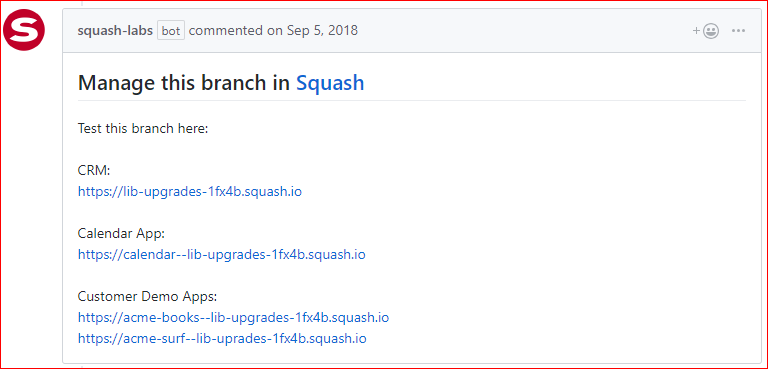
Some important notes regarding the PR comment above:
- Squash by default will always post a link for the root endpoint, without any subdomains (you can change this behavior with "default_pr_comment: false"). This is represented by this line:
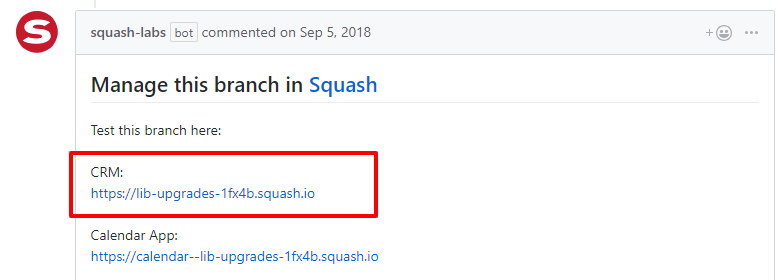
- Since each Squash URL has the same unique identifier (
1fx4b) then each will run off the same virtual machine. This is because in the Squash YAML file posted above we have only one app/deployment, which is the CRM app.
Listing URL arguments
Squash also supports adding default URL arguments to the PR comments. Example YAML file
deployments:
CRM:
filename:
./src/CRM/docker-compose.yml
context_path:
./src
vm_size:
2GB
subdomains:
Calendar App:
- calendar,/?que=99764QQ
Customer Demo Apps:
- acme-books,/search
- acme-surf
ready_wait:
# This will tell Squash to wait up to 20 min (1200 seconds) for a
# success response from the app. The count down only starts after
# the build process is finished.
1200
And this is how the PR comment will look like:
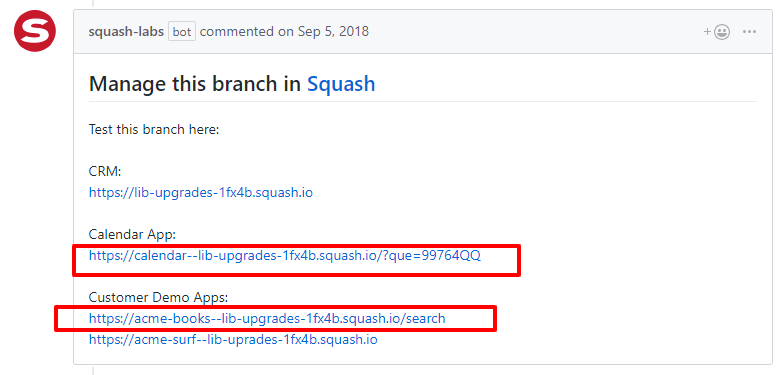
Displaying the PR comment based on changes in certain folders
Sometimes a PR comment is not useful for changes that don't affect the visible parts of the application (Documentation changes, doc strings, etc). You can configure Squash to only display the automated comment when there are changes within certain folders. Please see pr_comment_check_folders.