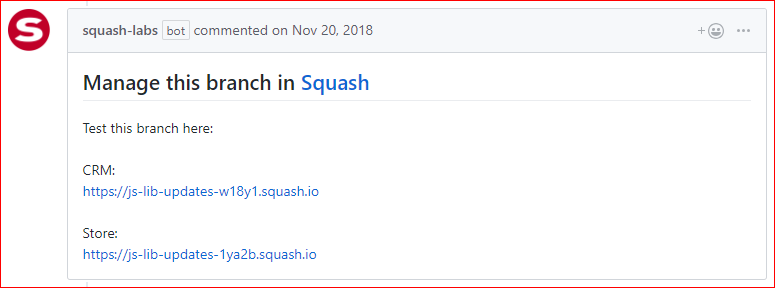Repos with Multiple Apps
Squash supports multiple applications within the same repository.
- You can test each app independently off its own virtual machine.
- You can also define custom PR comments with unique deployment links for each application.
- This works for apps based on Docker or without it (Squash YAML file based).
Example using Docker/docker-compose
The Squash YAML file sample below shows two separate applications with their own Docker files:
- CRM App: src/crm/Dockerfile
- Store App: src/store/docker-compose.yml
deployments:
CRM:
filename:
./src/crm/Dockerfile
context_path:
./src
vm_size:
1GB
Store:
filename:
./src/store/docker-compose.yml
context_path:
./src
vm_size:
1GB
The sample above will automatically generate two unique deployment URLs within a Squash PR comment, like this (assuming branch name is "js_lib_updates):
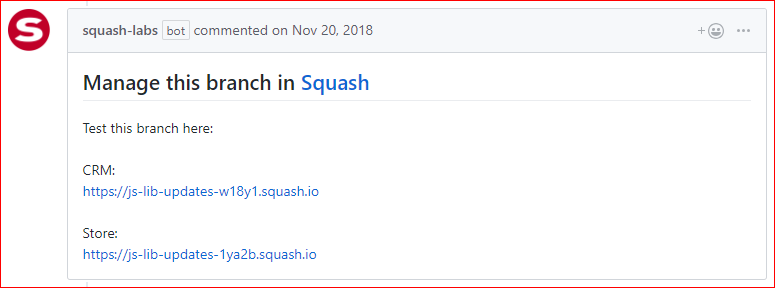
More information on: Docker support and custom PR comments.
Example without Docker
The example below is very similar to the Docker one, except that the entire app build process for each app is defined in the Squash YAML file:
deployments:
CRM:
dockerimage:
# This is the base OS image we want to use for this app
ubuntu:14.04
vm_size:
2GB
build_steps:
# This is where we install all the essential packages needed
- DEBIAN_FRONTEND=noninteractive apt-get update
- DEBIAN_FRONTEND=noninteractive apt-get install -y
software-properties-common
- DEBIAN_FRONTEND=noninteractive add-apt-repository
ppa:ubuntugis/ubuntugis-unstable
- DEBIAN_FRONTEND=noninteractive apt-get install -y
python python-dev python3.5 python3.5-dev python-pip
python-virtualenv libssl-dev libpq-dev git ssh
build-essential libfontconfig1 libfontconfig1-dev
locales gcc postgresql postgis postgresql-contrib
postgresql-9.3-postgis-2.1 sudo supervisor
- COPY . /code
- cd /code
- bash ./create_venv.sh
launch_steps:
# This is where we run the services and our app
- service postgresql start
- sleep 90
- cd /code
- /code/venv/bin/python /code/manage.py migrate
- /code/venv/bin/python /code/manage.py runserver 0.0.0.0:3000
port_forwarding:
# Squash by default expects an HTTP service running on port 80.
# For this example the HTTP service is listening to port 3000.
80:3000
Store:
dockerimage: python:latest
build_steps:
- apt-get update && apt-get install -y libssl-dev libpq-dev git
build-essential libfontconfig1 libfontconfig1-dev curl
- apt install -y nodejs
- pip install setuptools pip --upgrade --force-reinstall
- cd /code
- pip install /code
- python manage.py migrate
launch_steps:
- cd /myproject/mysite
- python manage.py runserver 0.0.0.0:80
vm_size:
1GB
The PR comment for the example above will be the same as the one with Docker: