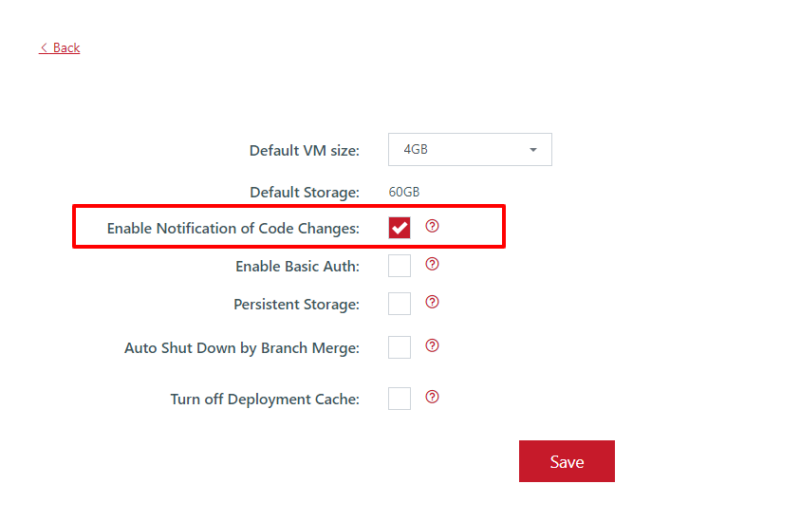Notification of code changes
Once a deployment is up and running Squash can automatically notify when there are new commits pushed to branch associated with your deployment. You can restart the deployment anytime to get the latest version.
This is how the notification UI looks like, it will show up within the deployment URL itself (where you have your app running) at the top of the page.
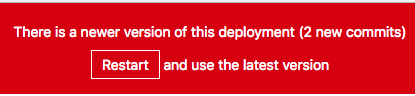
How to enable the notification of code changes
You can enable this feature on a repository level or branch/deployment specific level.
Repository Settings
To enable this feature on a repository level just follow the steps below. This will turn this feature on by default for any new deployments off that repository.
First go to Settings -> Repositories:
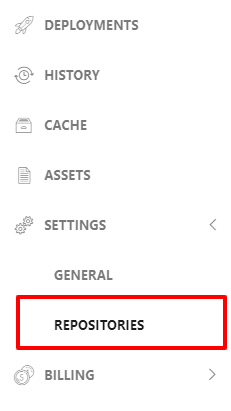
Then check the "Enable Notification of Code Changes":
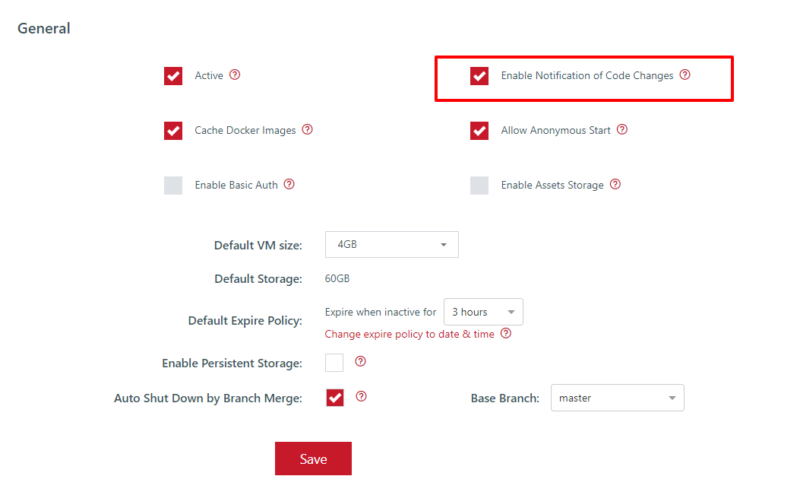
Deployment specific settings
You may also turn this feature on/off on a per deployment basis. Just go to the Deployment settings page:
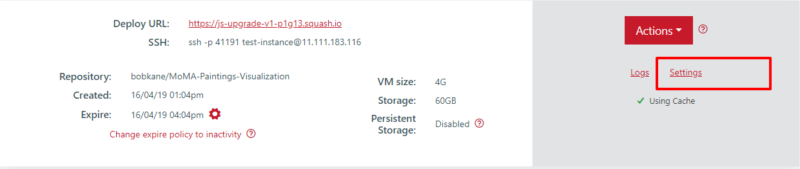
And then check the "Enable Notification of Code Change".