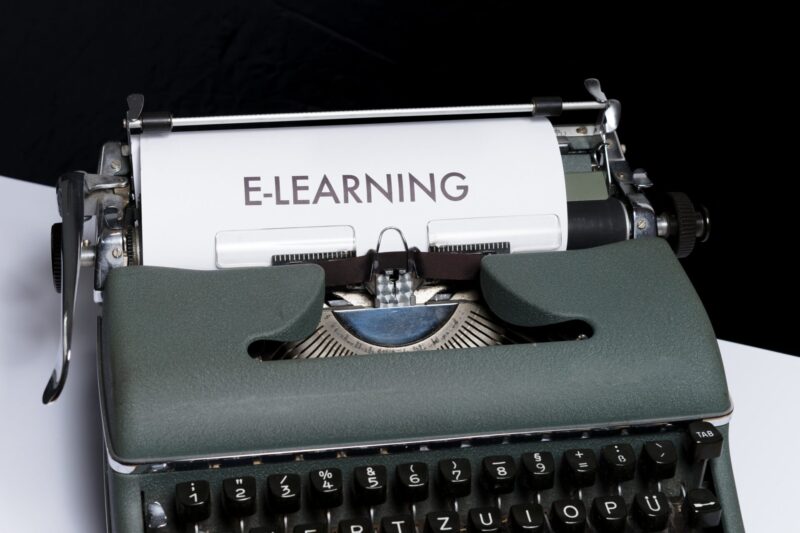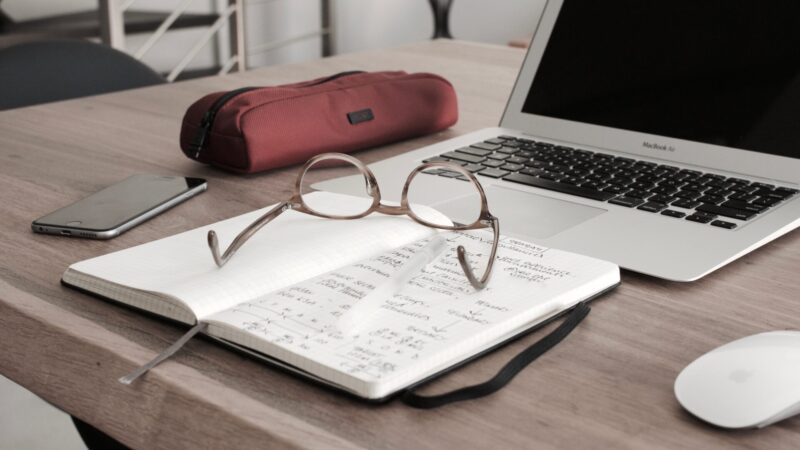Table of Contents
A wide range of industries and professions have started using technology for various aspects of their work as it has developed and progressed over time. For instance, a wide range of edtech tools have been developed to improve student learning in the classroom or motivate people to learn effectively at home. Similarly, the use of educational technology in the classroom has become crucial since it makes it easier for educators in the present day to incorporate new tools and technologies into their lessons. In this manner, educators can enhance and optimize the learner-centered approach in their classroom and can engage their students in more creative and fair ways. With that in mind, this blog will introduce you to the top emerging edtech companies of 2024.
Dreambox Learning
DreamBox Learning Math is a self-paced, adaptive math program that offers interactive exercises. Student progress is tracked on both the web-based and iPad versions of the program. Based on the students’ demonstrated level of readiness, it builds a personalized pathway for them and modifies it as they go. Coins are earned by students as they finish lessons and can be used to play games or create custom avatars, backgrounds, and playlists.
Dreambox Learning's K–8 adaptive math curriculum strives to make math interesting and approachable. Its technology monitors how well students solve issues, continually rearranges the challenges and modifies the level of difficulty in response to student progress. Meanwhile, learning math is made more interesting with the help of vivid graphics, clear sound effects, and other game-like elements. Teachers, administrators, and parents can view reports on each student's progress towards the standards through the comprehensive Insights Dashboard. Teachers can use real-time data to pinpoint areas of learning gaps so they can give students varied long-term homework.
Individual student accounts can be created and customized by educators and parents. Students are placed in one of three versions: Primary (K–2), Intermediate (3–5), or Middle School (6–8), depending on the grade level they have chosen. Every version allows students to choose their own avatar and maintains a game-like environment to capture their attention. In order to integrate individualized learning paths with in-class lessons, teachers can assign specific ideas to students that correspond with those lessons. These lessons can be given to the entire class or to individual students.
Related Article: Top 15 AI Assistants to Boost Your Productivity in 2024
GoGuardian
GoGuardian Director is a free product that allows you to see Chromebook engagement data based on your students’ actual browsing activity. After GoGuardian is installed in your school, it creates an interactive dashboard that will assist you in monitoring your students’ digital usage. GoGuardian Director monitors educational resources such as webpages, applications, and addons. Every tool is shown in its own tile, which is a single rectangular panel. The latest seven days' usage for each of your students' tiles is displayed in the default view.
Teachers can build classrooms on GoGuardian, where they can then enlist students and conduct class sessions with them enrolled. Teachers can provide commands to lock or unlock student displays, open or close tabs, exclude or include students, and take screenshots of their surfing behaviour while the class is actively engaged. During interactive class sessions, teachers and students can also have conversations. Similarly, by creating Student Reports for specific students, teachers can monitor the browsing behaviour of each student during all previous classroom sessions. GoGuardian offers additional capabilities like real-time streaming, video conferencing software, virtual classroom software, course administration, and reminders.
Classkick
With Classkick, instructors can set up and distribute assignments, monitor students, and provide immediate feedback as the students work on iPads or PCs. Instructors can use Google Classroom, manual entry, or class codes to construct rosters. From there, users can utilize the Add Assignment option to create their own lesson from scratch or from an existing file, or they can search through and edit the assignments of others. Every assignment consists of multiple slides that show up on the dashboard. Each slide can have an image from the device's camera roll, text entered, files added, drawings, a web link pasted in, or audio recorded by the teacher.
Assignments are available to students as soon as teachers release them, and teachers may view their students' work as they annotate, record audio or video comments, add links, and add photos and text. If the help option is activated, students in need of assistance can use it to obtain aid from their peers or the instructor. To assist students swiftly without disturbing others, teachers can write or type directly on the slide or offer personalized feedback by giving points, adding more material, or using stickers.
The goal of Classkick is to use effective technology to boost student growth and classroom participation. The business developed an app and web-based teaching tool that enables instructors to keep an eye on students' work in real time, eliminate paper in the classroom, and give prompt feedback on assignments. Students can also do their assignments at their own pace.
Panorama Education
Panorama Education gathers and analyzes data on social-emotional learning, school climate, family participation, and other topics in collaboration with K–12 schools and districts around the US. With surveys that are supported by research and a cutting-edge technological platform, Panorama assists instructors in acting on data to enhance student outcomes. In addition, Panorama Education makes it simple to keep track of all student insights in one location, move fluidly from data comprehension to resource allocation, and promptly recognise needs, launch interventions, and track advancement towards objectives.
With specialized training and ongoing professional development, Panorama Education increases the capacity of educators. Support groups possess a library of research-based tactics and recommendations based on students' goals, which they can utilize to build both individual and group treatments. Similarly, customers can effortlessly track student, school, and district advancement to guarantee uniform assistance at every level.
Related Article: Top 6 AI & Machine Learning Strategies for SaaS in 2024
Knewton
Knewton is an advanced edtech company that specializes in adaptive learning. Knewton helps students recognize strengths and weaknesses. This goes hand in hand with them becoming more intelligent in the field. In addition to smart learning, teachers have access to analytical student reports.
Knewton is an adaptive learning website that uses a strong engine to determine student knowledge and learning preferences. The website offers homework suggestions that students can either start on their own or add to an existing class or course. The classes themselves are then customized to meet the individual needs of every student. Depending on how well the student does on the exams, the website offers varying information, varying degrees of difficulty, and varying media formats.
The website is divided into three primary sections: "Teach," "Learn," and "Create." Teachers and parents have the option to design their own courses under "Teach," enroll in them themselves, or assign them to an individual or group of individuals. The assignments have adjustable due dates in addition to their default duration of one day to many weeks. Additionally, parents and teachers can monitor their children's progress and set clear learning objectives for them. Under "Learn," anyone can enroll in a course or focus only on one or more assignments. "Create" is for anyone who wants to create her own educational or evaluation resources in almost any subject. The site's developers are working to provide more content, but for now, only specific science, math, and ELA topics are covered for specific grade levels.
Screencastify
With the help of the Chrome browser extension Screencastify , you can create, assign, and modify screencasts. You can record one tab in your browser, record the entire screen, or record or insert a video of yourself using your webcam. You can also use tools to write, draw, erase, record again, rewind, and highlight a specific area of the screen while it's being recorded. Playing the audio in a tab while you record is another option. Videos can be exported as MP4, GIF, or MP3, posted to YouTube (with more customization options available in the settings menu), shared to Google Classroom, and stored to Google Drive. Videos on Screencastify can last up to five minutes each in the free edition. There is unlimited recording in the premium edition. The editing tool allows you to blur certain parts of a video or add text over portions. Other functions include splitting, merging, cropping, and cutting.
Zearn
A nonprofit platform for math education, Zearn strives to supplement K–8 classroom curricula. Children first study math fundamentals in the classroom before using Zearn's interactive and video resources. In addition, the site offers real teachers in videos, pause spots for monitoring students' understanding, and immediate feedback. Professional development modules, over 800 lessons, and individual to district-level reports are all available to teachers and administrators.
When students first open the app, they are presented with a dashboard full of tasks to complete. These tasks include guided practice with interactive video lessons featuring a diverse range of enthusiastic teachers and school-age children, as well as a variety of fluency warm-ups that support general number sense and lesson-specific skills. Every session expands on prior information and progresses in a spiral fashion, starting with accessing acquired abilities and ending with guided practice, autonomous articulation, and proof of mastery. Instructors may easily access the curriculum through their dashboard, test out the digital student interactives, and get a useful student report to keep tabs on their students' development.
Brainly
Brainly is a homework resource that features answers to questions submitted by users across 20 different subjects. Within a subject or grade level, students post questions, and other students and subject matter experts respond. Each question can only have a maximum of one response. By giving them points according to how many points the question poster offers, the website incentivizes students to post their responses. Students have the ability to thank users for responding to their questions and rate helpful replies with stars. In addition, students can gain extra points for finishing their profile, checking in every day, placing themselves on the leaderboard, and selecting or providing the “Brainliest” response to questions. Users can look up answers to problems on arithmetic, English, history, biology, and other common subjects. They can also locate textbooks and go over step-by-step solutions. Students who would rather use Brainly's mobile app can also snap images of an issue to get prompt assistance in figuring out the right answer.
Related Article: Top 10 Tech Trends to Watch Out for in 2024
Labster
Labster is an online science platform that uses virtual labs to enhance STEM education. Students in high school and higher education can select from more than 300 simulations to apply their knowledge to real-world situations without requiring actual lab space or equipment. Every simulation includes an instructor dashboard and built-in quizzes. Teachers are able to monitor their progress and concentrate on the areas where students are most struggling. High school students that can achieve Labster's rigorous expectations are best suited for it. This tool is an excellent resource for students pursuing AP Biology or upper-level science electives (such genetics or careers in medicine). It could be a good idea to pair up students to complete experiments (using a single login) in order to maximize the tool's possibilities and offer additional support.
Students are guided by a LabPad, which offers all instructions and test questions on its Home tab. Wiki-style supporting data can be found under the Theory tab; automatically stored photos from previous lab scenes can be found under the Media tab; and fulfillment of a checklist can be found under the Mission tab. Answers to (many) questions about the procedures and subject matter of experiments are expected of the students. Students receive bonus points if they select the correct answer first and have to do so in order to go on.
Chegg
Chegg offers a range of services to students, such as online textbook rentals, homework assistance, tutoring, internships, and scholarships. Students can get help with their homework, rent actual textbooks, access e-textbooks, and get in touch with tutors for real-time online support with Chegg. Chegg also provides a textbook rental and purchase service. With a Chegg subscription, you can rent digital textbooks for as little as $4.99 and access over 400,000 titles. Physical books ship free for orders over $35, and you can receive free delivery when you sell the firm your used textbooks. Chegg provides academic support in a range of areas, including science, math, biology, business, engineering, and more.
Flipgrid
Teachers can create "grids" on the Flipgrid website to help with video discussions. Every grid functions similarly to a message board where students post videos in response to questions posed by teachers, or "topics," and the videos display in a tiled grid display. Users who are interested in a common set of questions can share grids with courses, small groups, or any other group of users. There is no limit to the amount of topics or responses that can be contained in each grid. Topics may include just text or may contain an attachment, video, Giphy, picture, or emoticon.
Students can reply by uploading a previously made video or using any camera-capable device to use the Flipgrid app or website. There is a maximum recording time of five minutes and a response time of fifteen seconds. Instructors may also let students record their comments to those of their peers. When Flipgrid students talk with their peers about their ideas and experiences, they create and enhance social learning communities. Through allowing students to fully engage with one another's learning processes and viewpoints, Flipgrid enhances student voice and facilitates the development of global empathy in students.
There are many edtech tools to choose from if you are interested in implementing technology in the classroom. From websites that help teachers organize electronic classrooms to connect students to websites that offer students homework help, there should be one that is able to suit your intended purpose!
Sources
https://builtin.com/edtech/edtech-companies
https://spdload.com/blog/top-education-startups/
https://www.dreambox.com/
https://www.goguardian.com/
https://classkick.com/
https://www.panoramaed.com/
https://www.zearn.org/
https://brainly.com/
https://www.labster.com/