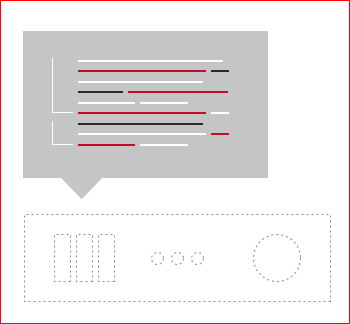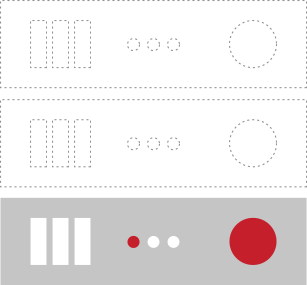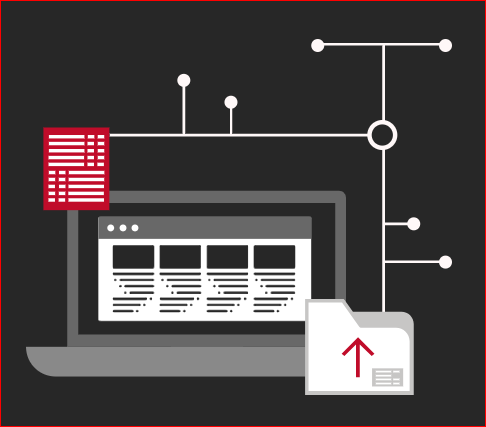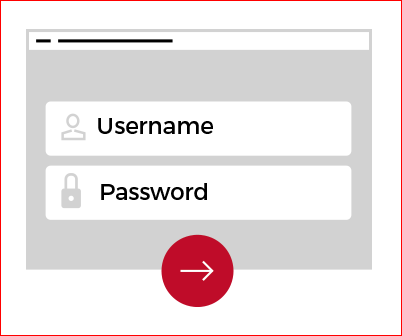
Basic HTTP Authentication is a great and easy way to add a username/password gate to your deployments and make sure that only authorized personal can access them. There are current two ways to define Basic Auth credentials in Squash. Squash Interface When Basic Auth is defined through the Squash interface your deployments will only start after
Read more